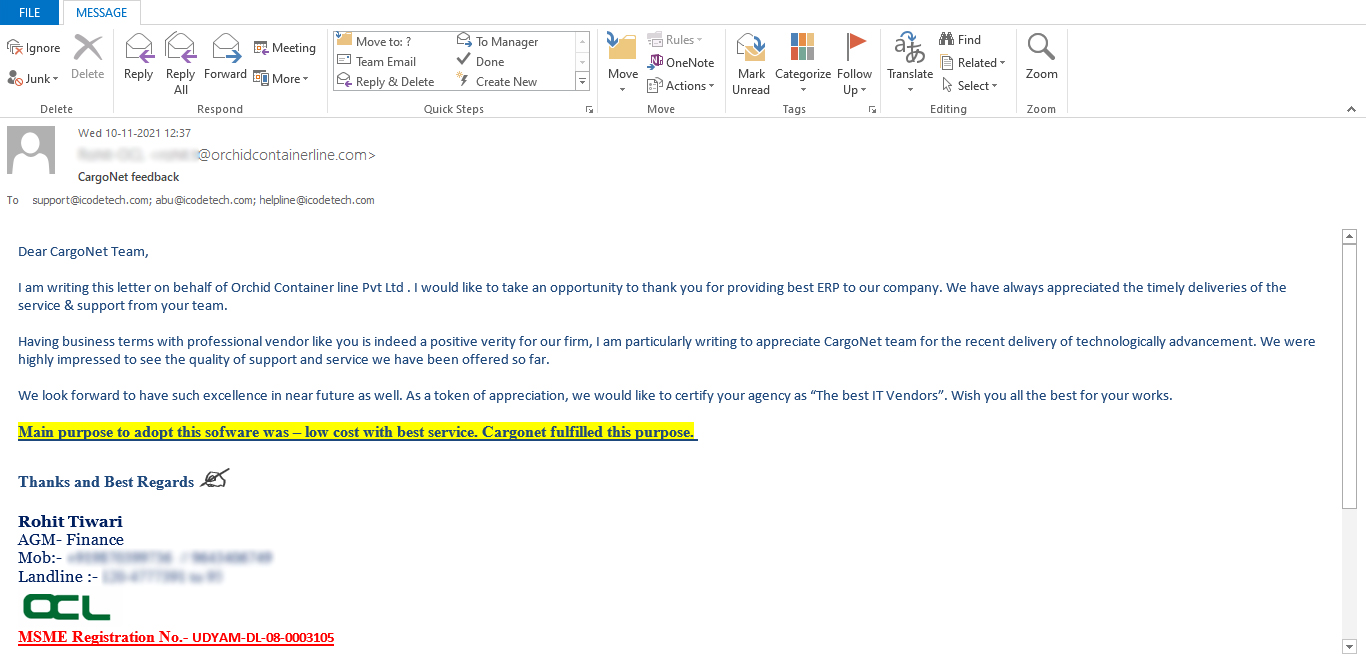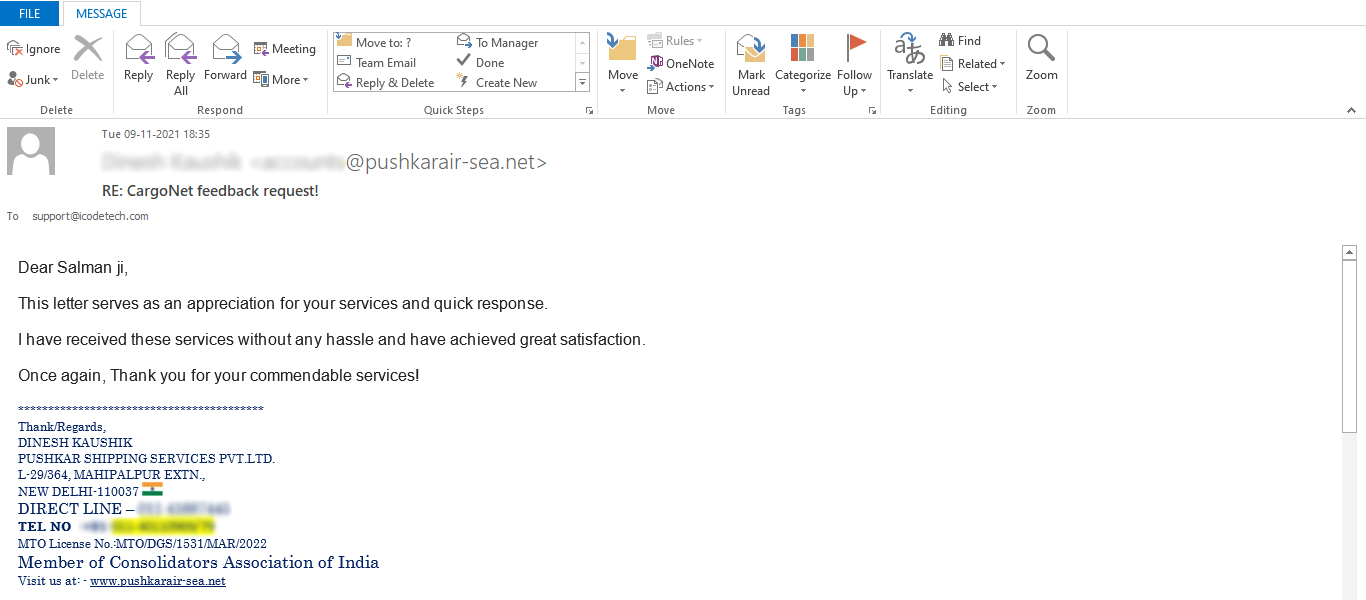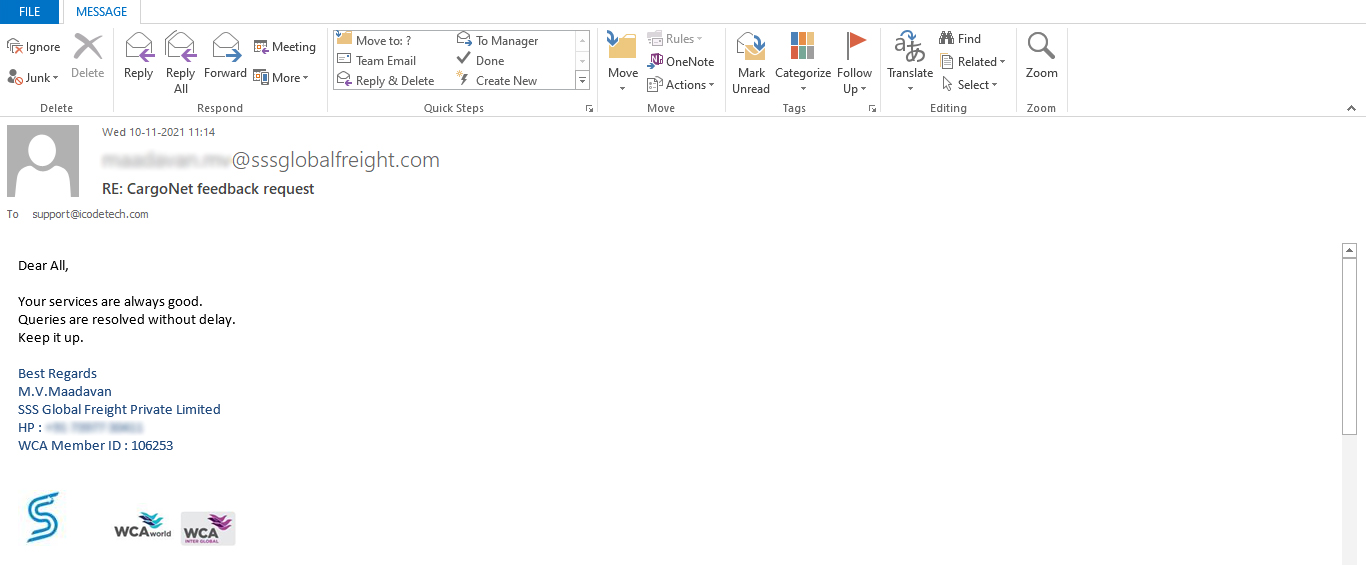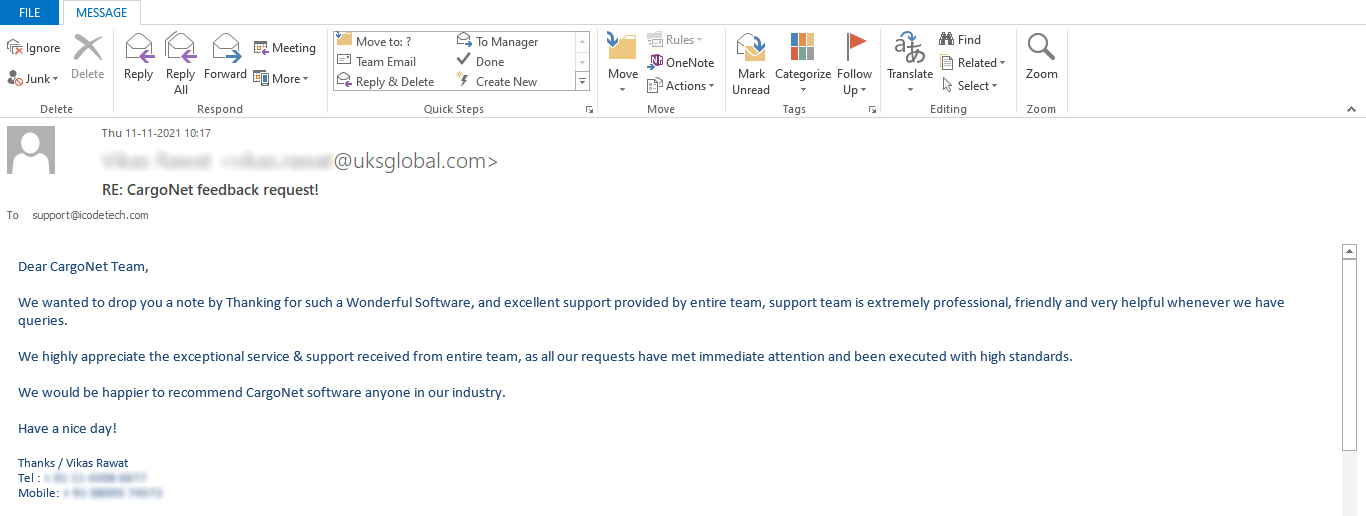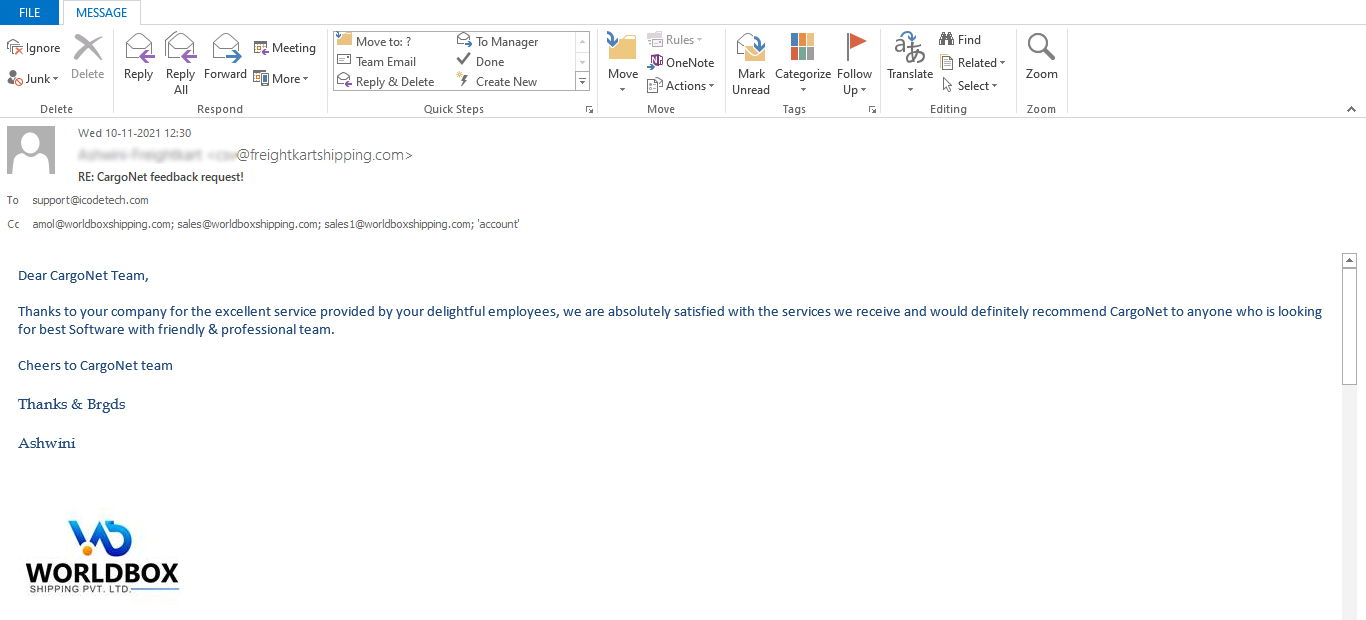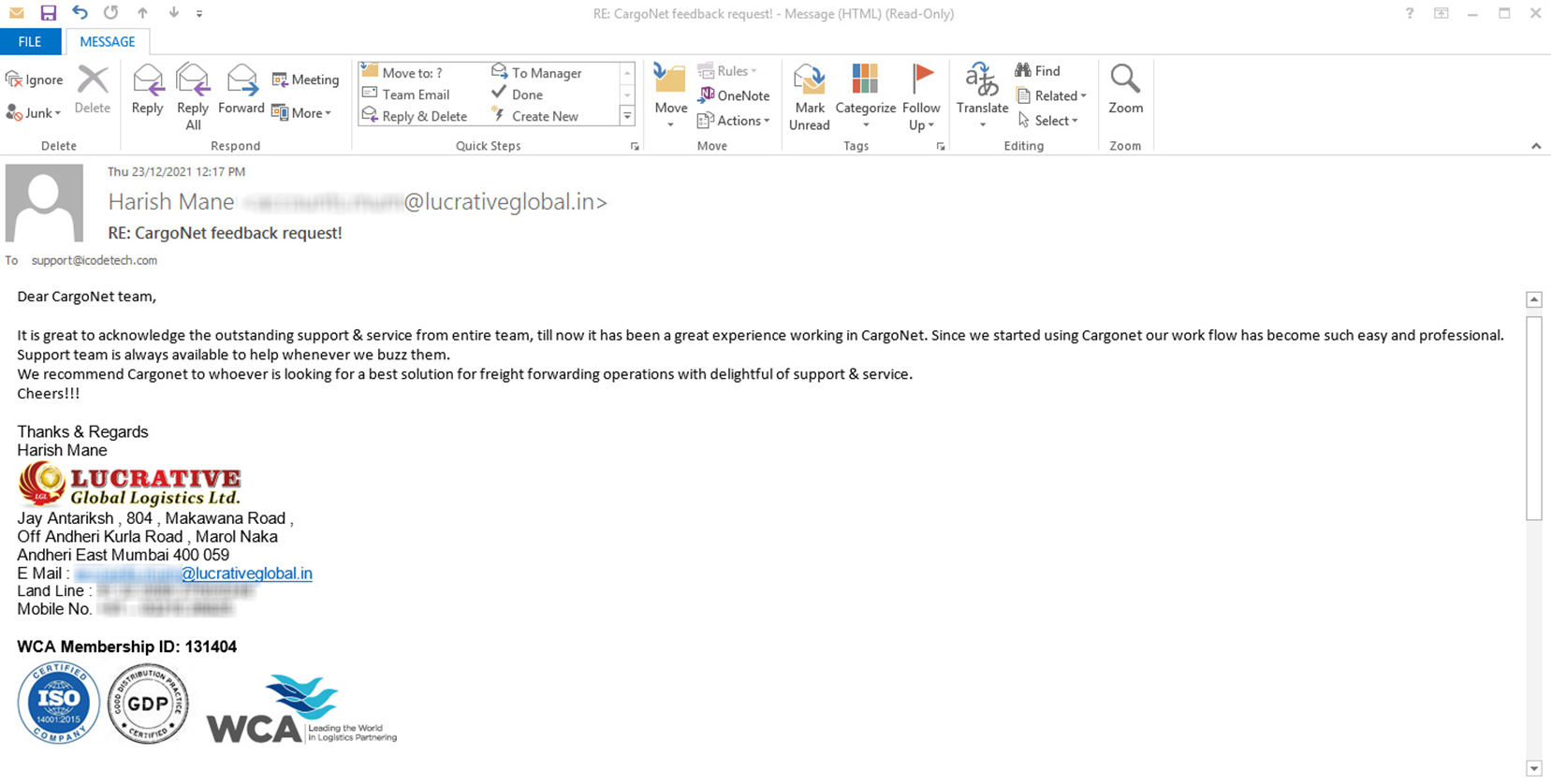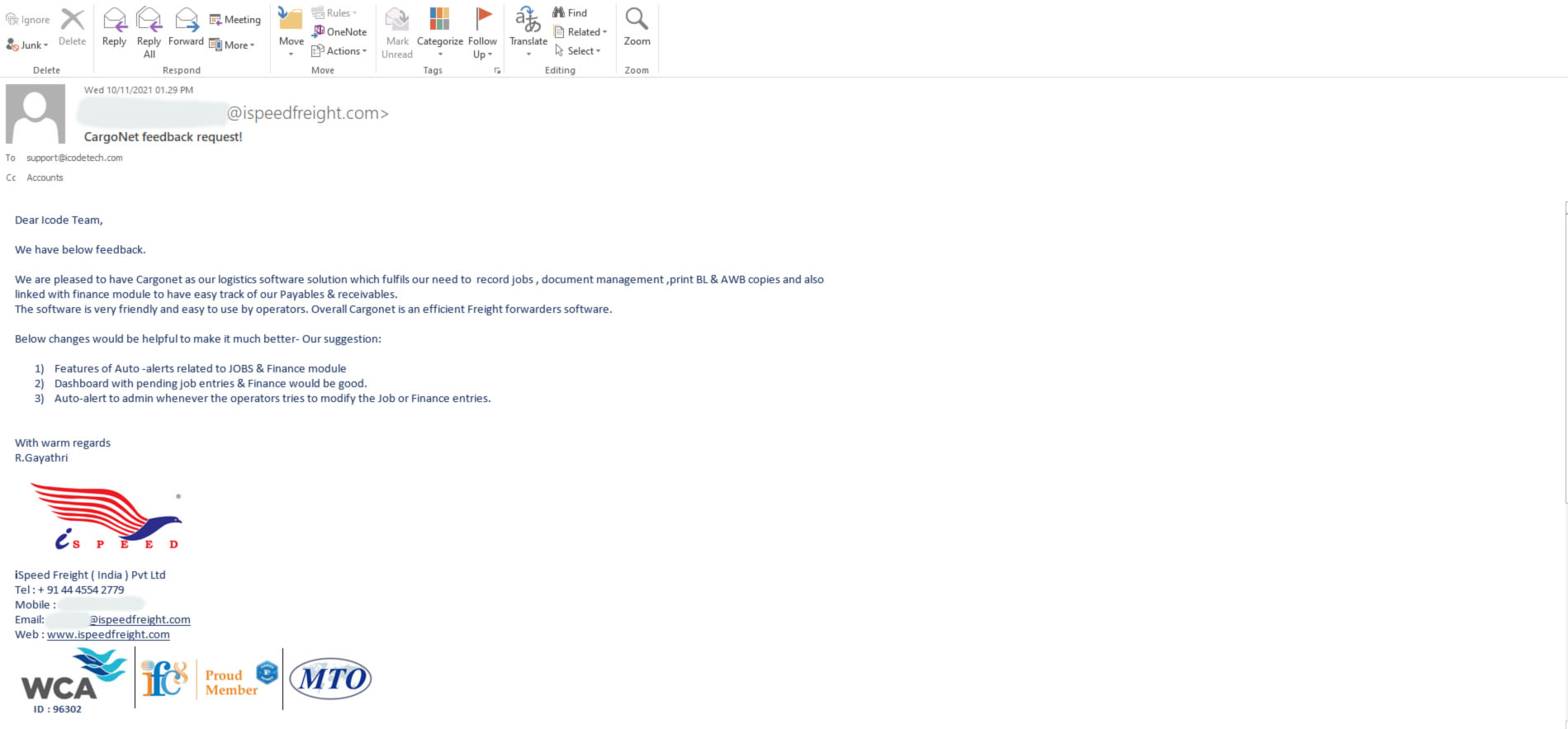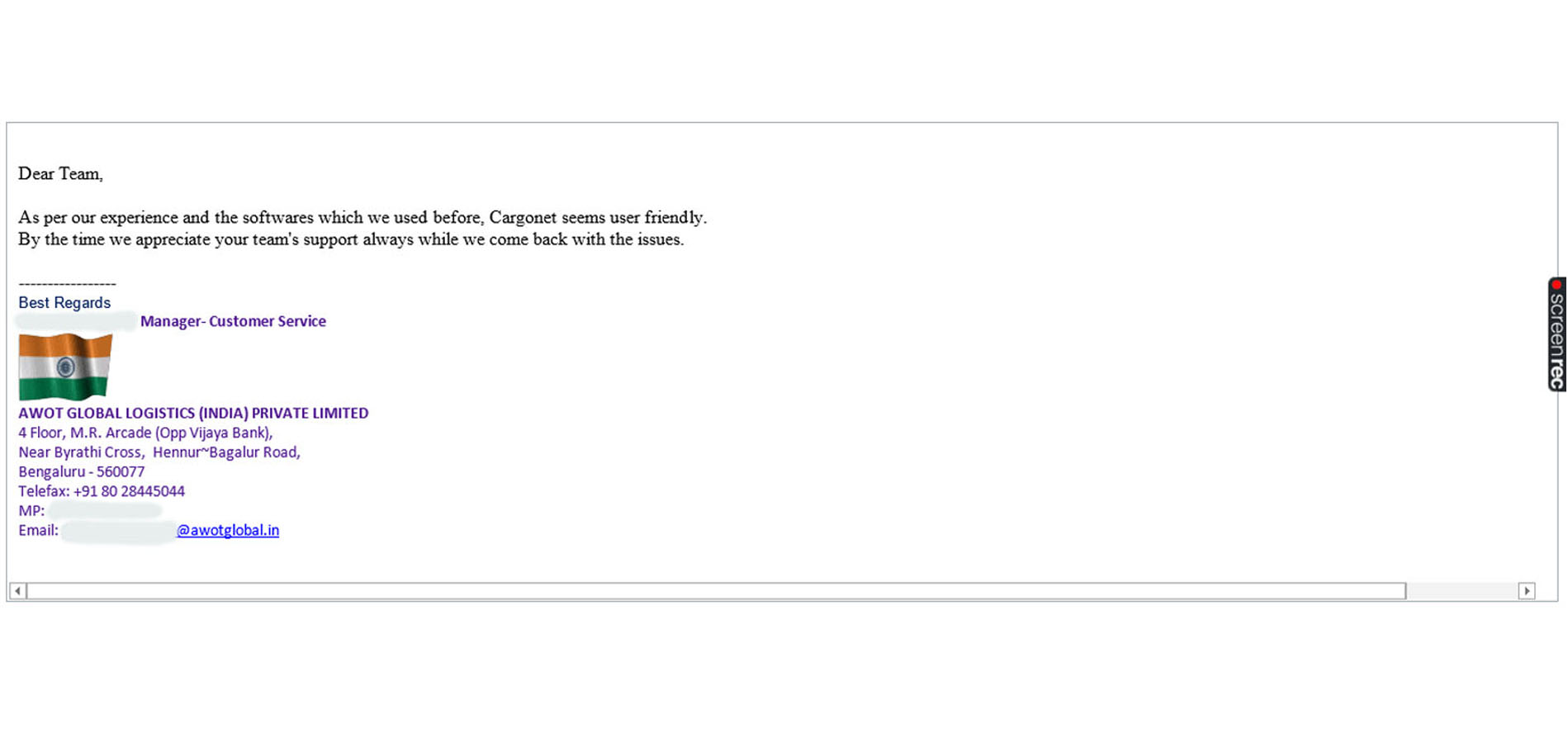MENUMENU
- Home
- About Us
- Cargonet
-
-
Knowledge Base
-
-
-
Flavours
-
-
-
-
Add-ons
-
-
-
GST
-
-
- Services
-
-
Rich Logistics IT-Infrastructure Management
-
-
-
Open Source Logistics IT – Infrastructure Management
-
-
-
Out Source Your Logistics Documentation and Save Cost
-
-
-
WEB – Design & Development (www.goforwebsite.com)
-
-
-
- Verticals
-
-
Vertical Solutions to SCM Service Providers
-
-
-
-
Manufacture
-
-
- Contact Us
- Blog
- Get a Demo now
Menu